This is How Professionals Use ChatGPT (Advanced Course)
Last updated: Jul 30, 2023
This video is an advanced course on how to build a customized version of ChatGPT by combining the power of Python scripting with advanced prompts, allowing users to do things that even GPT-4 and the latest ChatGPT plugins cannot do.
This video by H-EDUCATE was published on Apr 4, 2023.
Video length: 39:45.
The video is an advanced course on how to use ChatGPT, specifically focusing on combining the power of Python scripting with advanced prompts.
The course is divided into two main parts: learning Python scripting and applying scripting with advanced prompts to build a real-world example. The instructor emphasizes that learning Python scripting is important because even though ChatGPT can write Python code, understanding it is necessary for using the code in applications and for developing new things. The video also provides instructions on downloading Visual Studio Code and Python, and demonstrates how to check if Python is installed and working on a computer.
The instructor introduces a prompt in ChatGPT that can be used to learn and review Python concepts.
- This video is an advanced course on building a customized version of ChatGPT.
- Combines the power of Python scripting with advanced prompts.
- Allows users to do things that even GPT-4 and the latest ChatGPT plugins cannot do.
- Designed for both beginners and advanced users.
- Even though ChatGPT can write Python code, understanding it is necessary for using it in applications.
- Learning Python scripting opens up opportunities for developing new things.
- Helpful in different fields, including machine learning, AI, and building custom solutions.
- Download and install Visual Studio Code from the official website.
- Download and install Python from the official website.
This is How Professionals Use ChatGPT (Advanced Course) - YouTube

Introduction
- This video is an advanced course on building a customized version of ChatGPT.
- Combines the power of Python scripting with advanced prompts.
- Allows users to do things that even GPT-4 and the latest ChatGPT plugins cannot do.
- Designed for both beginners and advanced users.
- Divided into two main parts: Python scripting and applying scripting with advanced prompts.

Reasons to Learn Python Scripting
- Even though ChatGPT can write Python code, understanding it is necessary for using it in applications.
- Learning Python scripting opens up opportunities for developing new things.
- Helpful in different fields, including machine learning, AI, and building custom solutions.
- Can be used to build custom versions of ChatGPT.
- Developing Python scripting skills can benefit one's career and life.
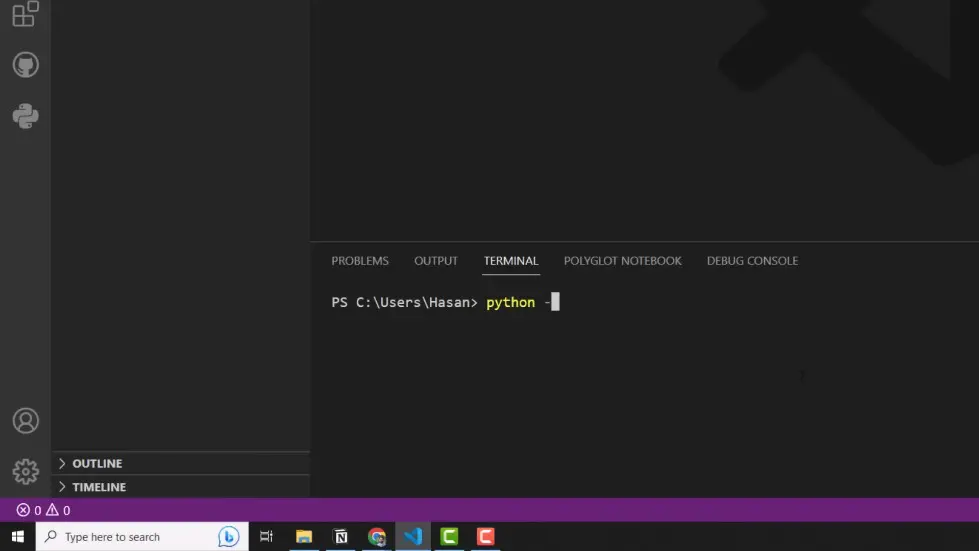
Setting Up Visual Studio Code and Python
- Download and install Visual Studio Code from the official website.
- Download and install Python from the official website.
- Ensure Python is added to environmental variables during installation.
- Verify Python installation by opening a terminal and typing "python -V".
- Visual Studio Code is the application used for writing Python scripts.
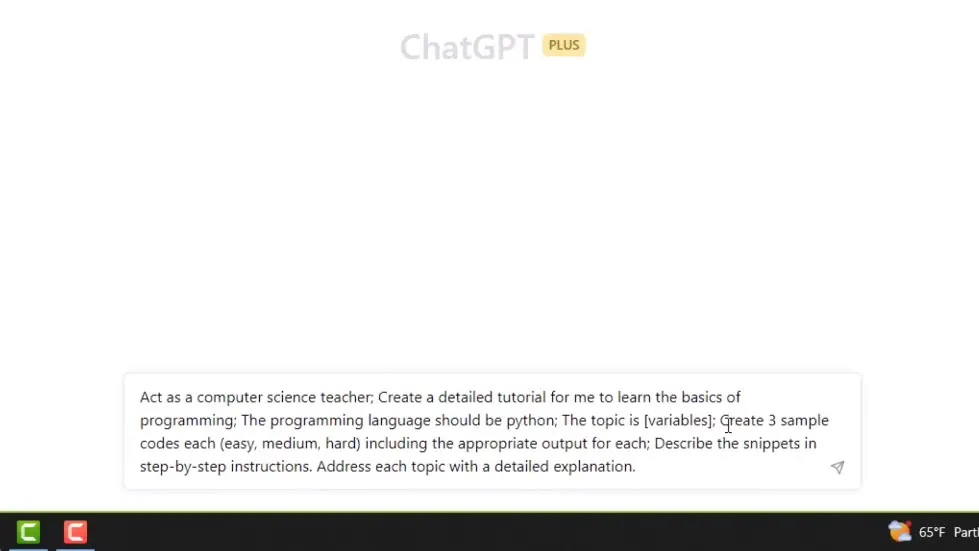
This is How Professionals Use ChatGPT (Advanced Course) - YouTube
Learning Python Scripting with ChatGPT
- The course is structured to learn Python quickly with the help of ChatGPT and AI.
- Use a prompt in ChatGPT to learn and review any concept in Python.
- Example prompt: "Create a tutorial for me on the topic of Python."
- Can use the prompt to explain and get examples of specific concepts like variables.
- Python scripting skills can be learned and practiced within the ChatGPT environment.
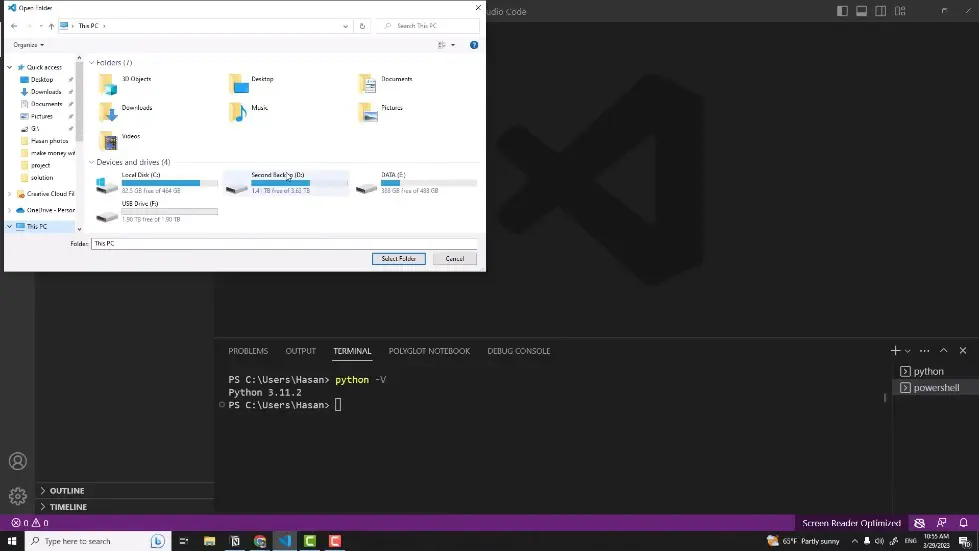
Variables
- A variable is like a box or container that holds data.
- Variables can hold different types of data, such as text, images, or numbers.
- Variables are stored in the computer's memory.
- To define a variable in Python, you need to give it a name and assign a value to it.
- Variable names should be descriptive to indicate what type of data they hold.
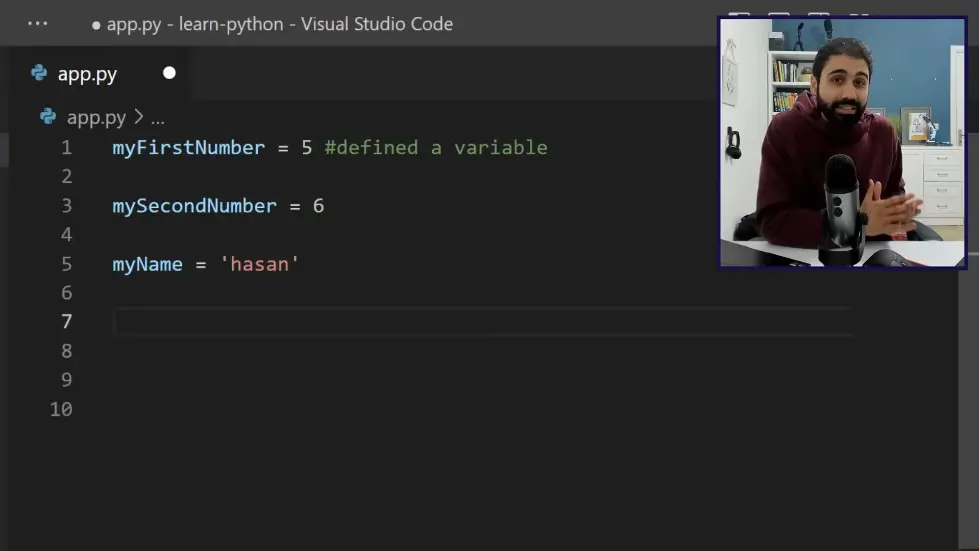
Lists
- A list is a collection of values stored in a single variable.
- Lists can hold multiple values of different types.
- To define a list in Python, use square brackets and separate the values with commas.
- List names should also be descriptive to indicate what type of values they hold.
- Lists are useful when you need to store and manipulate multiple values together.
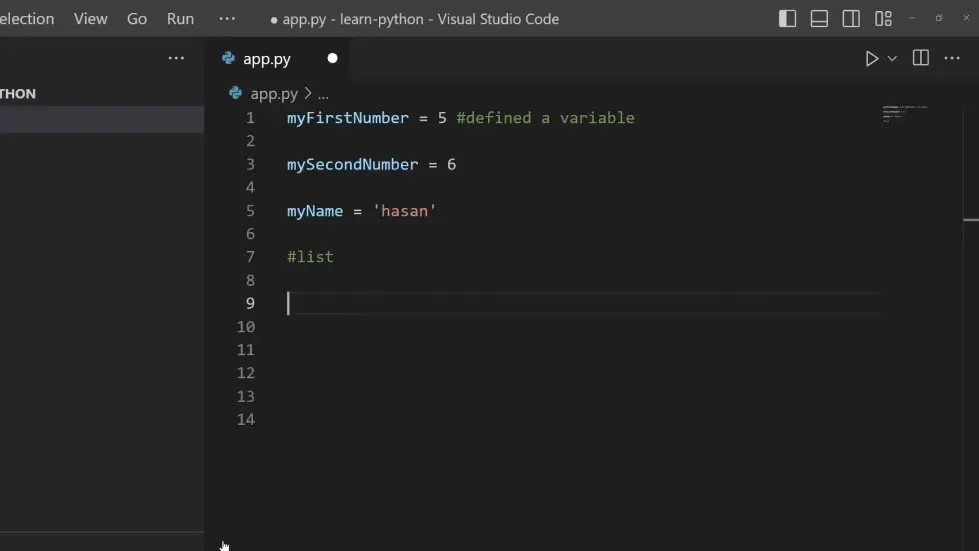
Conditions (If Statements)
- Conditions are used to run specific code if a certain condition is met.
- In Python, conditions are created using if statements.
- If the condition is true, the code inside the if statement is executed.
- If the condition is false, the code inside the if statement is skipped.
- Conditions can be used to control the flow of a program based on different scenarios.

Loops
- Loops are used to repeat a block of code multiple times.
- In Python, there are two types of loops: for loops and while loops.
- A for loop is used to iterate over a sequence of values.
- A while loop is used to repeat a block of code as long as a certain condition is true.
- Loops are useful when you need to perform repetitive tasks or iterate through a collection of data.
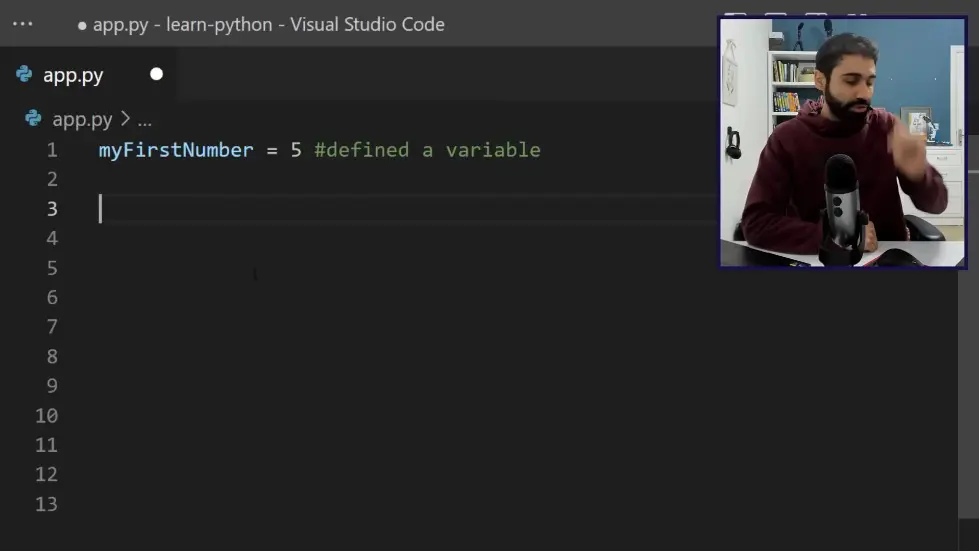
Condition Statements
- Condition statements allow you to execute specific code based on whether a condition is met or not.
- You can use if-else statements to define different actions based on the condition.
- The code inside the if block will be executed if the condition is true, otherwise, the code inside the else block will be executed.
- You can use variables and comparison operators to define conditions.
- By using condition statements, you can control the flow of your program based on different scenarios.
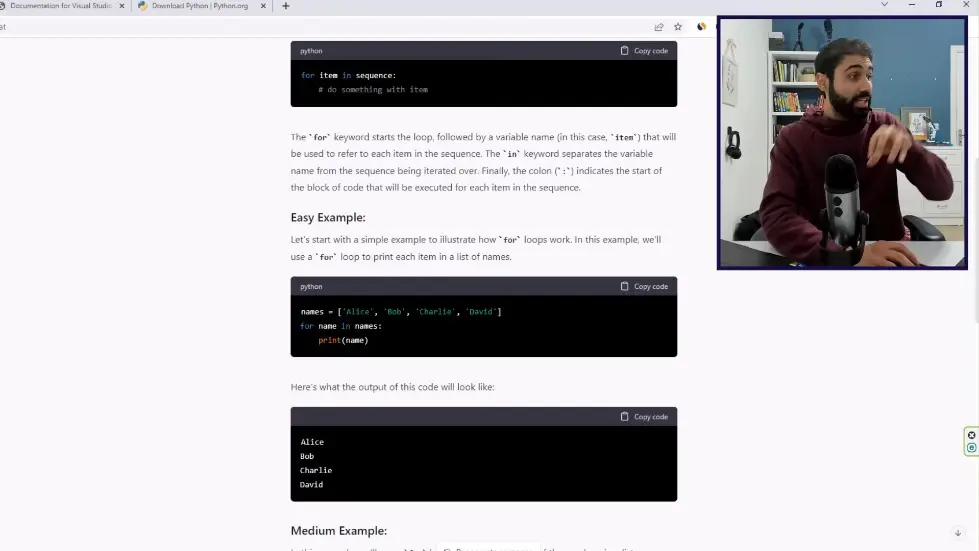
Running Python Scripts
- You can run Python scripts by using the command "Python" followed by the name of the file.
- Running the script will execute the code and display the output.
- This allows you to test and run your Python code easily.
- Running Python scripts in a terminal is a common way to interact with your code.
- You can use this method to test the condition statements and see the output.
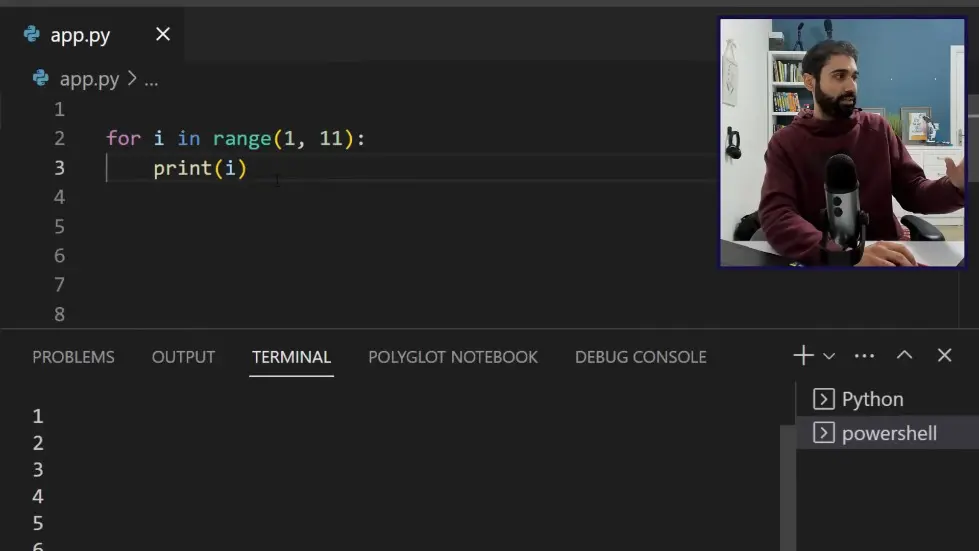
Loops
- A loop allows you to repeat a specific piece of code multiple times.
- You can use loops to avoid repetitive code and make your program more efficient.
- In Python, you can create loops using the "for" keyword.
- You can loop through a list by using the "for" keyword followed by a variable and the list.
- The code inside the loop will be executed for each item in the list.
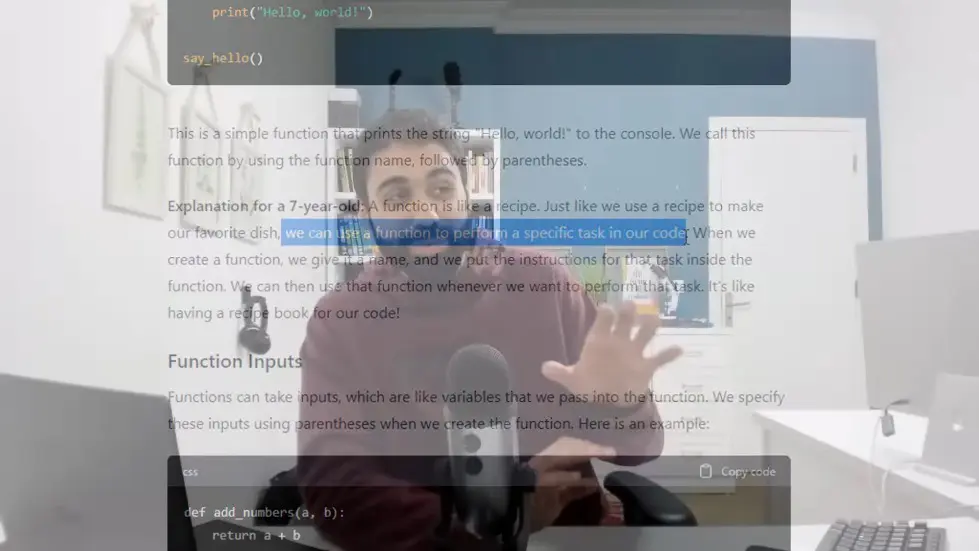
Functions and Methods
- Functions and methods allow you to define reusable blocks of code.
- A function is a block of code that performs a specific task and can be called multiple times.
- You can define your own functions in Python to perform custom operations.
- Methods are functions that are associated with specific objects or data types.
- You can call methods on objects to perform actions or retrieve information.
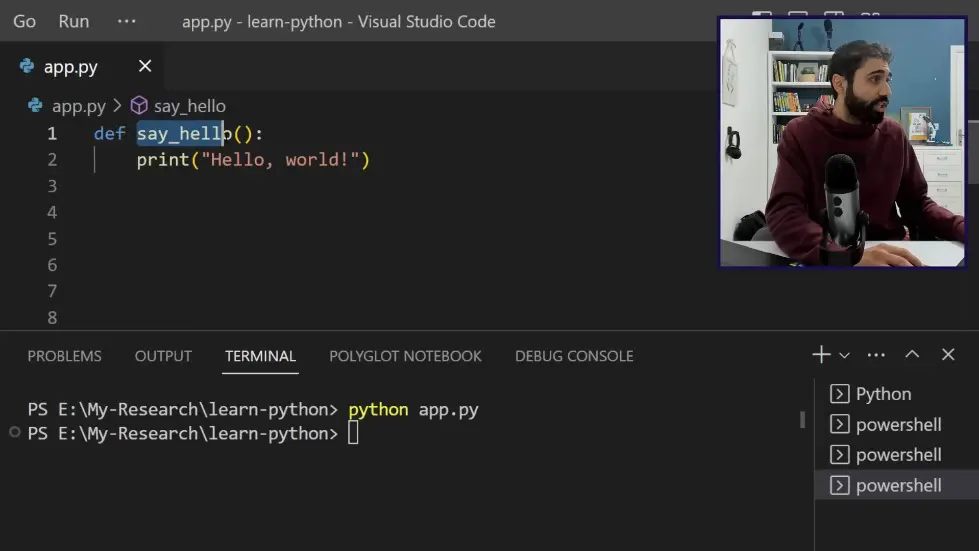
How to Use ChatGPT to Learn Coding and Python
- By adding a simple statement at the end of the prompt, you can use ChatGPT to learn coding and Python.
- Using the example of functions, you can break down complex topics into simpler explanations.
- Functions are like recipes, where you use them to perform specific tasks in your code.
- You can create a function by using the "def" keyword, followed by the function name and parentheses.
- Functions can be used to run a block of code anywhere in your program.
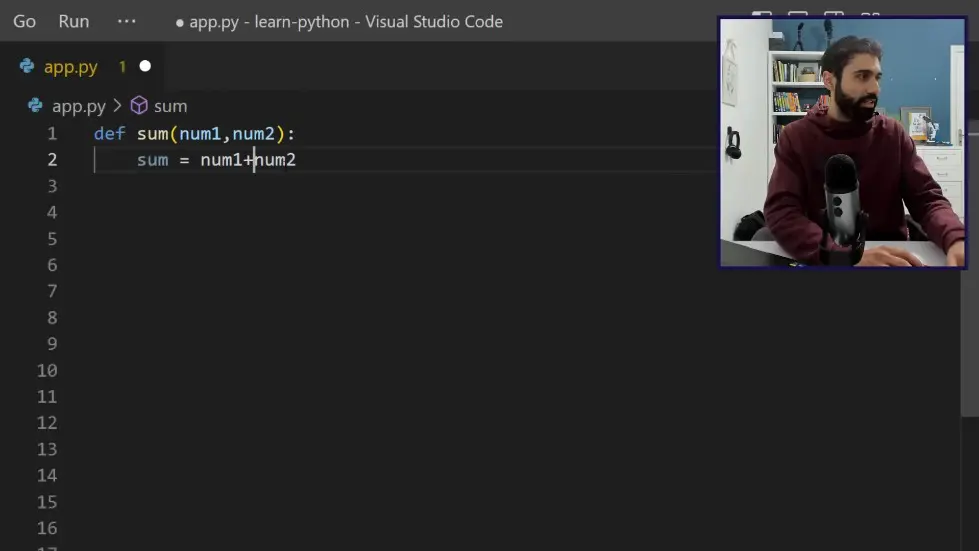
Creating and Using Functions in Python
- A function is a piece of code that can be run anywhere in your code.
- To create a function, use the "def" keyword followed by the function name and parentheses.
- Inside the function, you can define parameters that the function can use.
- You can perform operations and calculations within the function.
- To use the function, simply call it by typing its name and passing any required parameters.
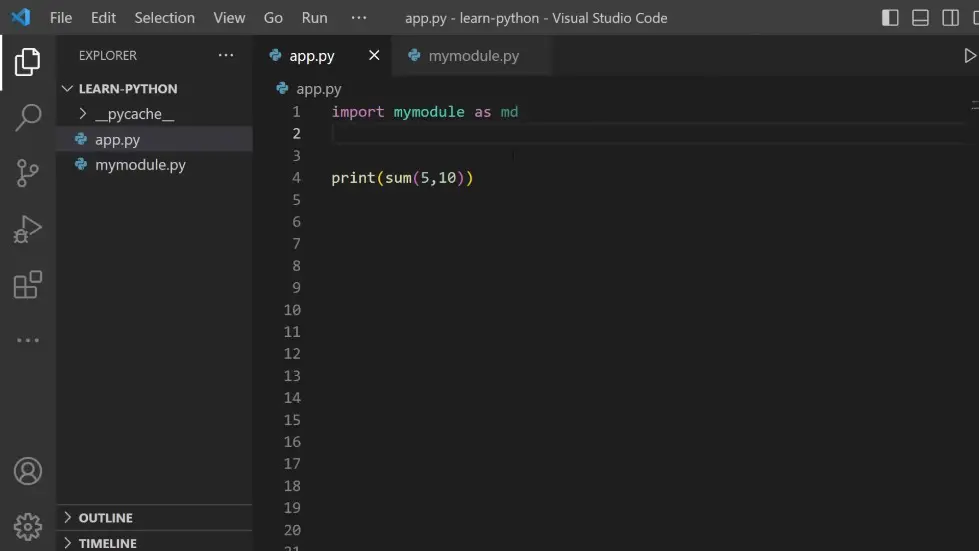
Returning Values from Functions
- To return a value from a function, use the "return" keyword followed by the value you want to return.
- In the example of calculating the sum of two numbers, the function returns the sum.
- You can call the function and assign the returned value to a variable.
- If you forget to print the returned value, it won't be displayed on the screen.
- Use the "print" function to display the returned value on the screen.
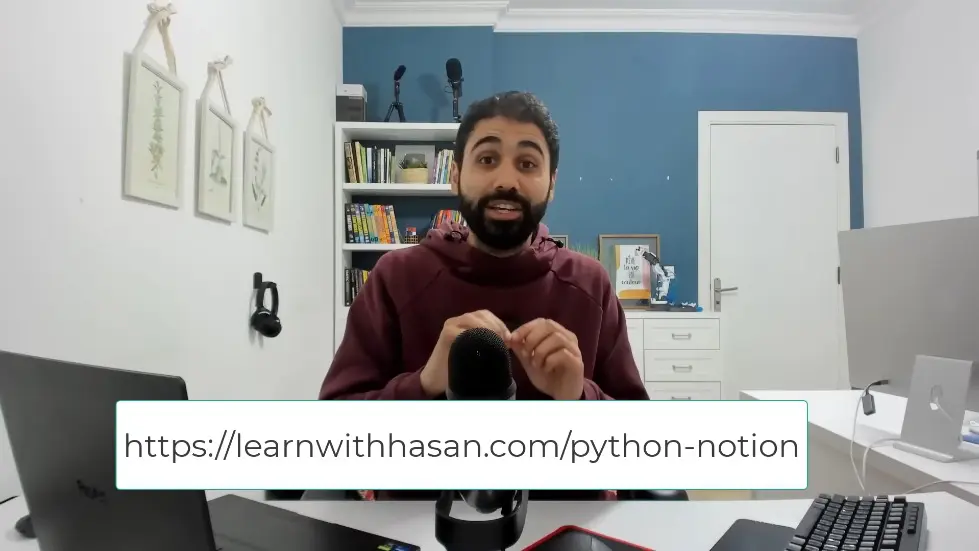
Using Models and Importing Functions
- A model is a Python file that contains multiple functions.
- You can import functions from a model into your script by using the "import" keyword.
- Specify the name of the model file and assign it a friendly name using the "as" keyword.
- Once imported, you can use the functions from the model in your script.
- If you forget to import the model, you will get an error when trying to use its functions.

Accessing Functions Inside the Model
- You can access the functions inside your model by using the dot notation.
- For example, if you have a model called "MD", you can access its functions by typing "MD.function_name".
- This allows you to use the functionalities inside the model for your applications.
- You can create your own models or import models from other developers.
- This concept is important for building customized versions of ChatGPT.

Reasons to Learn Python and Build Custom ChatGPT Versions
- OpenAI and ChatGPT cannot handle every scenario, so building your own custom solution is necessary.
- In the future, there may be a marketplace for GPT plugins, allowing you to create and sell your own plugins.
- The built-in plugins and future versions of ChatGPT may not meet your specific needs, so developing your own solution is important.
- Learning these skills will change the way you think and open up new opportunities.
- Investing in yourself and improving your skills will have a lasting impact on your life.

Building a Custom ChatGPT Application
- In this part of the course, you will learn how to build a custom version of ChatGPT.
- The example application is an advanced ChatGPT version that analyzes live crypto prices.
- The application displays live Bitcoin prices and provides in-depth analysis, including price overview, moving averages, RSI, MACD, and buying suggestions.
- It's important to note that this is a prototype for learning purposes and should not be used for actual Bitcoin trading.
- The focus of this course is on prompt engineering, ChatGPT, and Python.

Connecting Python with ChatGPT API
- An API is like a connector that allows developers to connect with services.
- To use ChatGPT in custom applications, you need to use the ChatGPT API.
- You can import the OpenAI library and install it using pip.
- You need to set the authentication API key in your code.
- A function called "basic generation" is provided to communicate with ChatGPT.
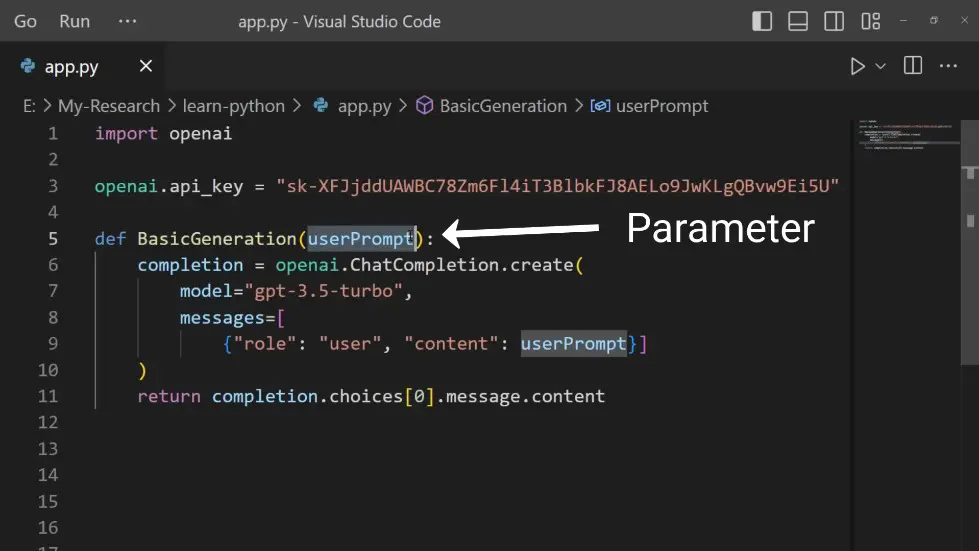
Using the ChatGPT API
- The "basic generation" function takes a user prompt as input.
- It uses the OpenAI model to generate a response from ChatGPT.
- You can specify the model you want to use, such as GPT-3.5 turbo.
- The function returns the ChatGPT completion response.
- You can test the function by calling it with a prompt and printing the response.
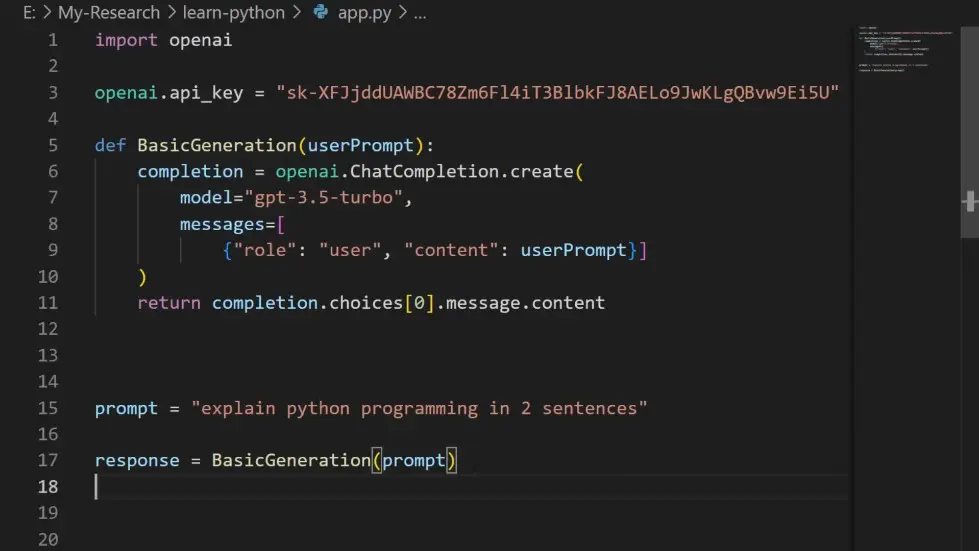
Analyzing Bitcoin Prices
- You can use the ChatGPT API to analyze live data, such as Bitcoin prices.
- You can pass prompts to ChatGPT to analyze specific data.
- For example, you can ask ChatGPT to analyze the last seven days of Bitcoin prices.
- You can modify the prompt and use the "basic generation" function to get the analysis.
- This allows you to perform custom analysis using ChatGPT and Python scripting.
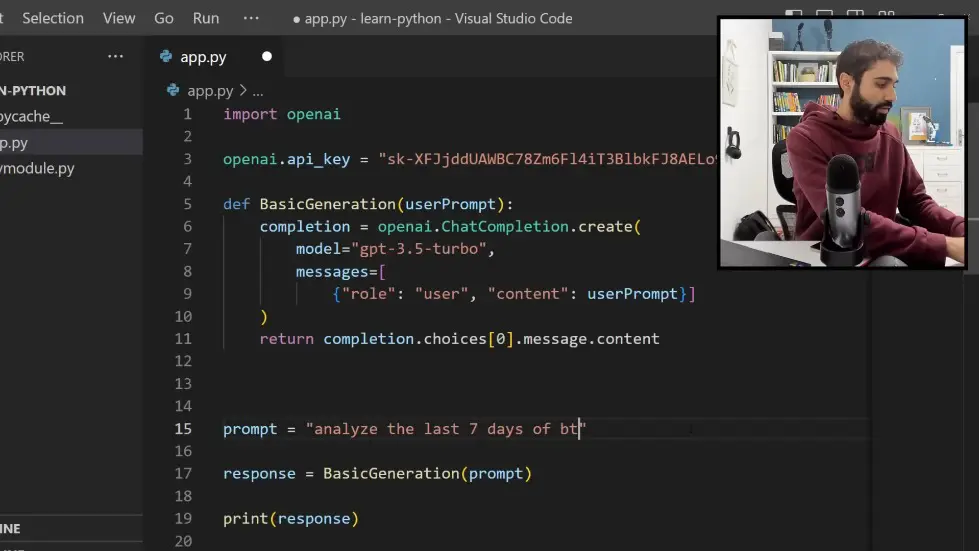
Building Custom ChatGPT Applications
- By combining Python scripting with advanced prompts, you can build customized ChatGPT applications.
- You can access live data, analyze it, and perform various tasks using ChatGPT.
- This allows you to go beyond the capabilities of GPT-4 and ChatGPT plugins.
- You can create social media automation software or any other application that leverages ChatGPT's power.
- The possibilities are endless, and you have full control over the customization and functionality of your application.
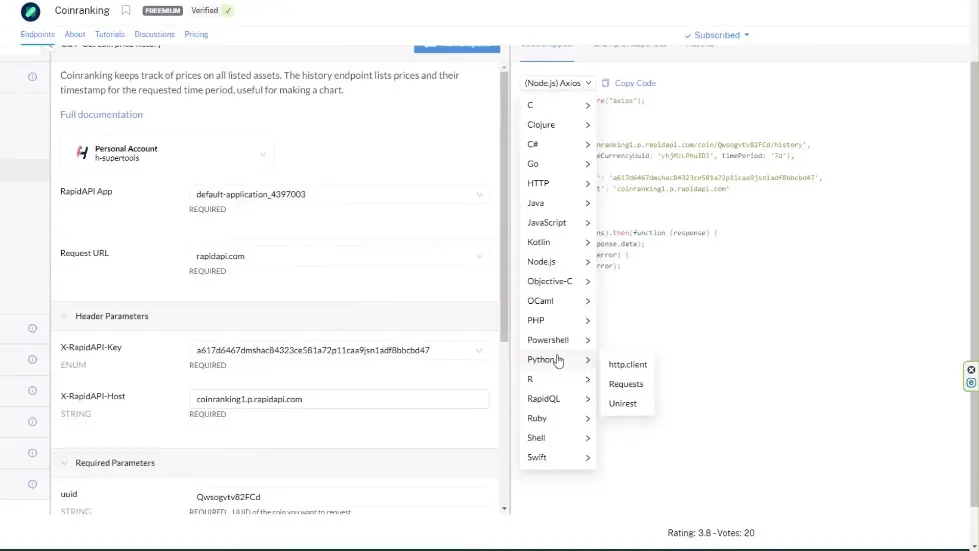
Reading Live Data from Third-Party APIs
- Accessing live data from third-party APIs is essential for obtaining real-time information.
- Rapid API is a marketplace of APIs that provides various services and functionalities.
- Using Rapid API, you can access crypto prices and other data.
- One example of an API is Coin Ranking, which offers verified and free access to Bitcoin live data prices.
- Rapid API provides code snippets that can be used to read data from their APIs.
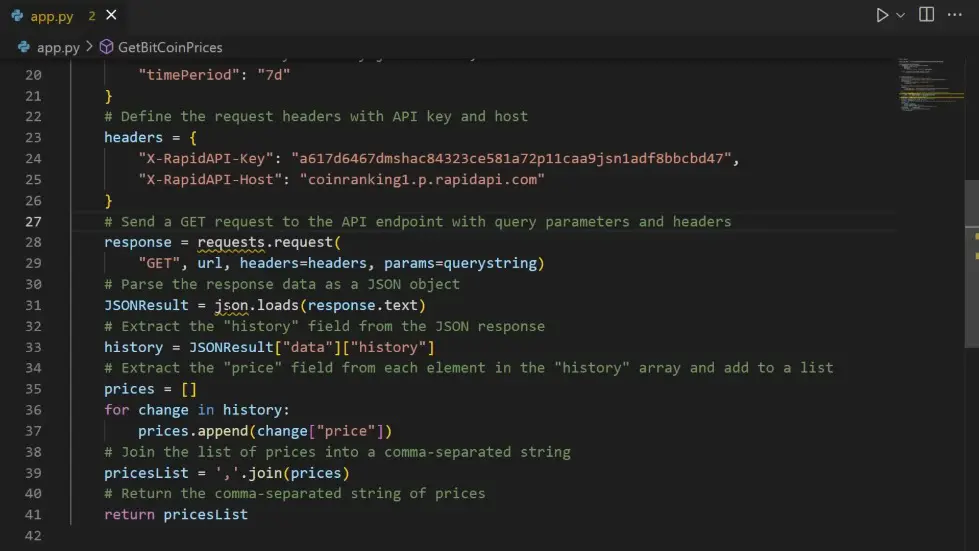
Importing Required Libraries
- When using the code snippets provided by Rapid API, you need to import the necessary libraries.
- The "requests" library is used for communicating with APIs.
- The "json" library is used for parsing and reading JSON data.
- Importing these libraries allows you to use their functions in your code.
- By importing the required libraries, you ensure that everything works perfectly.
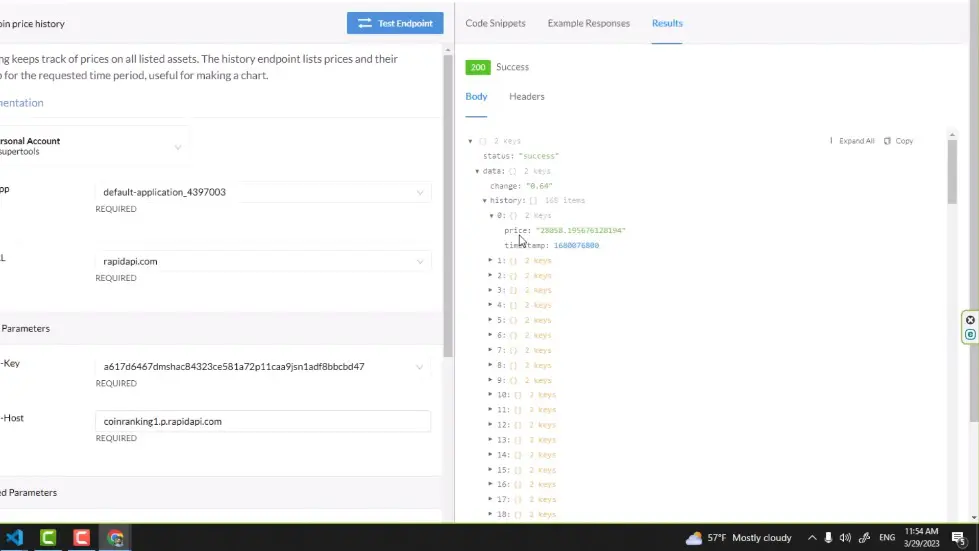
Understanding JSON Data and Parsing
- JSON data is a text file format used for storing and transmitting data.
- The "json" library helps in reading and parsing JSON data.
- After making a request to an API, you receive a JSON response that needs to be parsed.
- By using the "json" library, you can easily access specific data within the JSON response.
- In the case of accessing Bitcoin price history, you can navigate through the JSON structure to find the desired data.
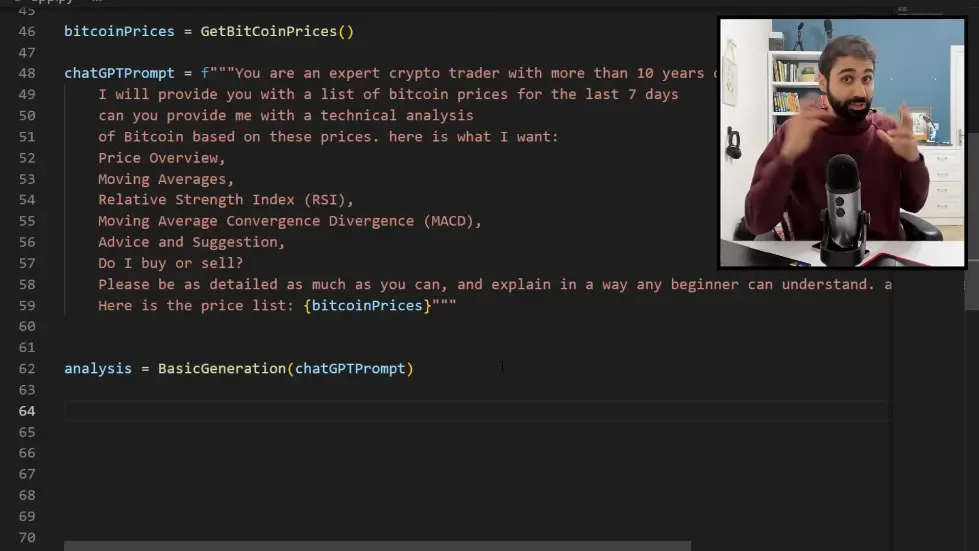
Combining Live Data with Advanced ChatGPT Prompt
- After obtaining live data from the API, you can combine it with an advanced ChatGPT prompt.
- The advanced prompt can be customized to ask for a technical analysis of Bitcoin based on the provided prices.
- The prompt can include specific instructions or questions to guide the analysis.
- By combining live data with an advanced prompt, you can receive in-depth analysis and insights.
- This approach allows you to leverage the power of Python scripting and ChatGPT to perform complex tasks.
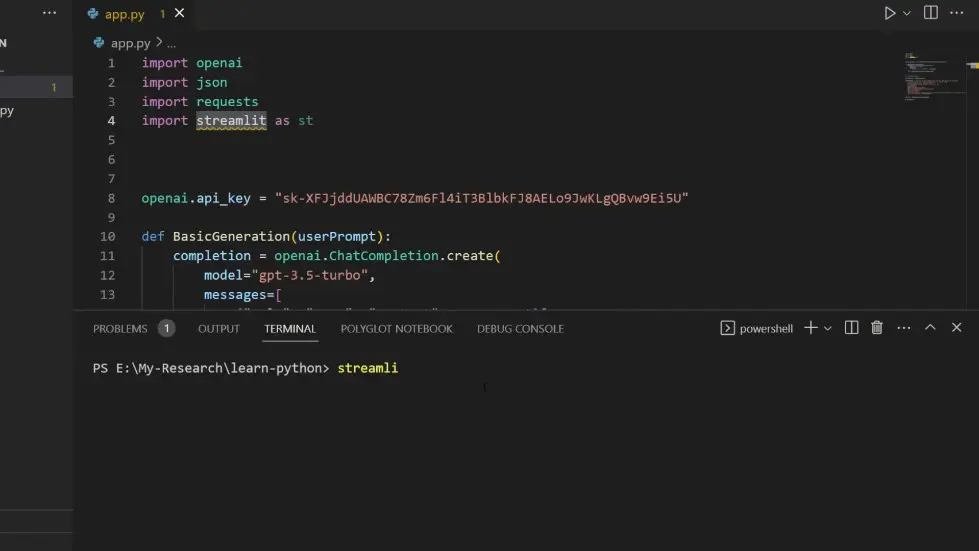
Building a Customized Version of ChatGPT
- Combine Python scripting with advanced prompts to build a customized version of ChatGPT.
- Use Python scripting to get live Bitcoin prices and store them in a variable.
- Call the ChatGPT function to analyze the data based on the live prices.
- Print the analysis at the end to read the results.
- Caution that this is a prototype and not meant for actual Bitcoin trading.
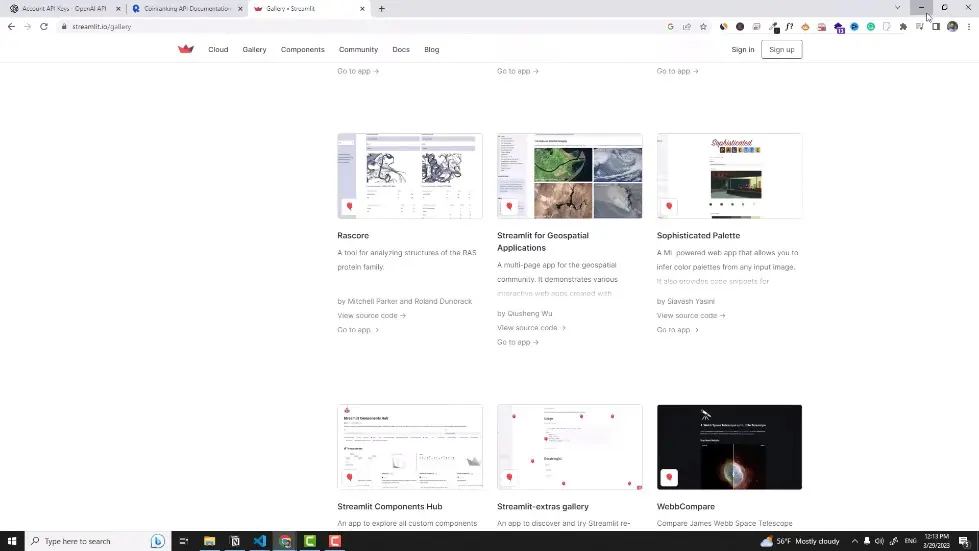
Creating a User Interface with Streamlit
- Import the Streamlit library to create a user interface.
- Set the title and subheading of the page using Streamlit.
- Create a button with a loading spinner to run the functions.
- Show a success message when the functions are done executing.
- Use Streamlit to build interfaces easily and check out the Streamlit gallery for examples.
Watch the video on YouTube:
This is How Professionals Use ChatGPT (Advanced Course) - YouTube
Related summaries of videos:
- How I Got A 52.2% Email Open Rate With AI
- Go From Zero to $114,350 Using AI (Act Fast)
- How To Make Money Online Selling Prompts!
- Unbelievable! Create A Full Website in 60 Seconds With AI
- How To Make Money With Simple Excel Files ?
- 7 ChatGPT Prompts No One Is Talking About ?
- 6 Ways To Earn Money With Prompt Engineering
- One ChatGPT Prompt To Generate Anything!
- How To Create AI Tool In 2 Minutes Without Any Tech Skills
- How To Earn MONEY With Images (No Bullsh*t)
