Create a Passive Income Stream with ChatGPT Ai: A Step-by-Step Guide
Last updated: Jul 30, 2023
This video is a step-by-step guide on how to create a passive income stream using ChatGPT AI by creating and selling digital products on Etsy, with the video covering techniques for finding winning products, designing professional-looking digital products on Canva, opening an Etsy shop, and publishing the products on Etsy.
This video by 10X INCOME was published on Feb 6, 2023.
Video length: 09:28.
This YouTube video is a step-by-step guide on how to create a passive income stream using ChatGPT AI.
The video explains the process of using ChatGPT to create digital products and list them on Etsy to generate passive income. The video covers techniques for finding winning products, designing professional-looking digital products on Canva, opening an Etsy shop, and publishing products on Etsy. The video emphasizes the importance of selling something that people actually want to buy and creating unique products that stand out from the competition.
The video also provides research techniques for finding product ideas on Etsy and analyzing existing products to understand what customers like and dislike.
- Using ChatGPT to create digital products and list them on Etsy to generate passive income.
- Researching and selecting a niche by using the search bar on Etsy and analyzing existing listings.
- Designing the digital products using ChatGPT and Canva, considering customer preferences and feedback.
- Publishing the products on Etsy, optimizing listings for visibility and attracting customers.
- Generating passive income from the sales of the digital products on Etsy.
Create a Passive Income Stream with ChatGPT Ai: A Step-by-Step Guide - YouTube
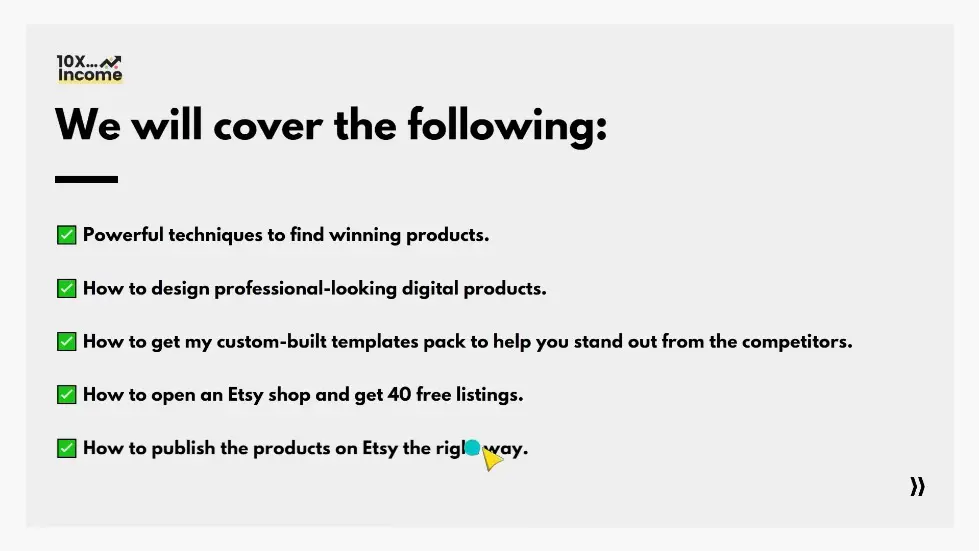
Business Concept
- Using ChatGPT to create digital products.
- Designing and listing the products on Etsy.
- Generating passive income from the sales.
- Techniques for finding winning products.
- Designing professional-looking digital products on Canva.

Researching and Niche Selection
- Using the search bar on Etsy to find product ideas.
- Choosing a specific niche, such as self-improvement.
- Verifying the product idea and analyzing existing listings on Etsy.
- Looking for products with enough reviews and consistent new reviews.
- Understanding what customers like and dislike about existing products.
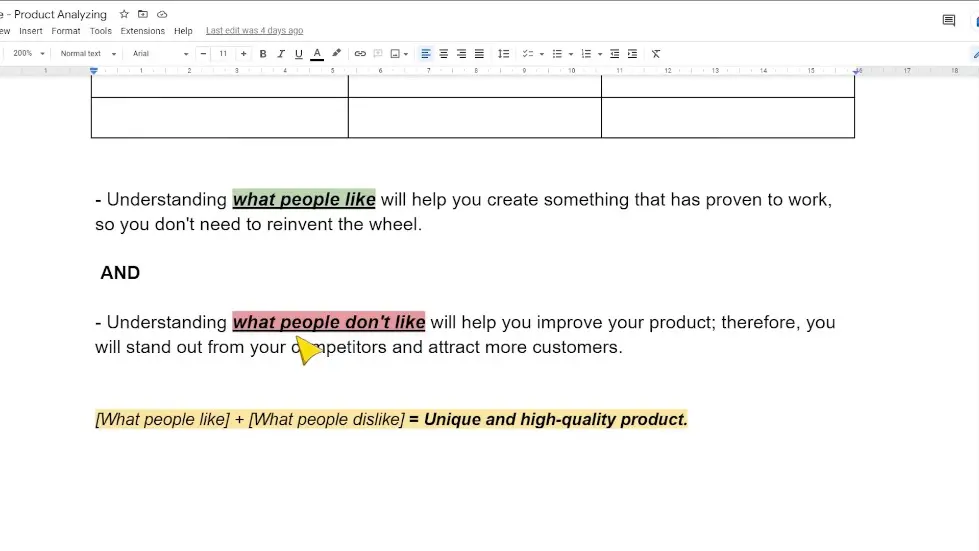
Designing the Product
- Using ChatGPT and Canva to design the digital product.
- Using the generated layout as a starting point for the design.
- Creating a one-page habit tracker with additional pages to sell as a bundle.
- Considering customer preferences and feedback when designing the product.
- Creating a unique and high-quality product based on customer preferences.
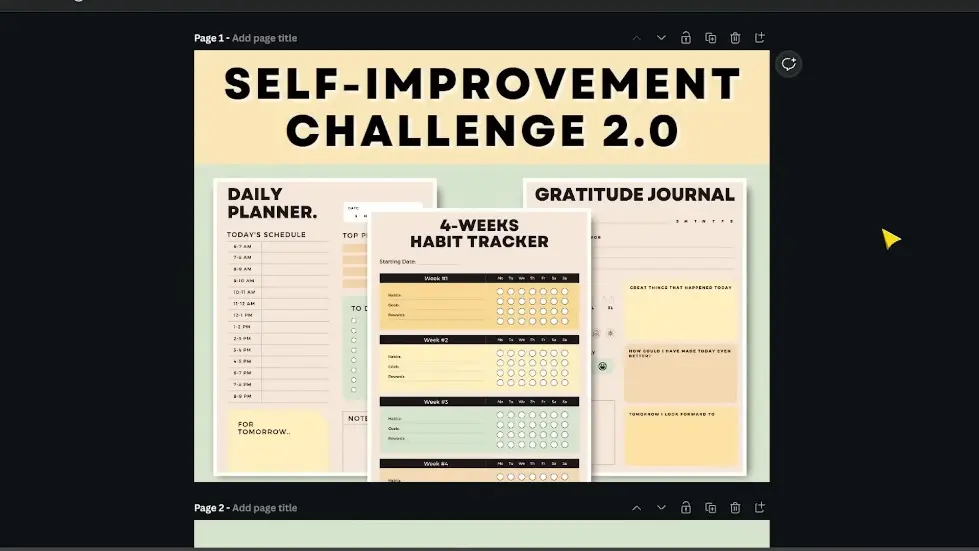
Create a Passive Income Stream with ChatGPT Ai: A Step-by-Step Guide - YouTube
Publishing on Etsy
- Opening an Etsy shop and getting 40 free listings.
- Step-by-step guide on how to publish the products on Etsy.
- Optimizing product listings for better visibility and sales.
- Attracting customers by standing out from the competition.
- Generating passive income from the sales of the digital products on Etsy.
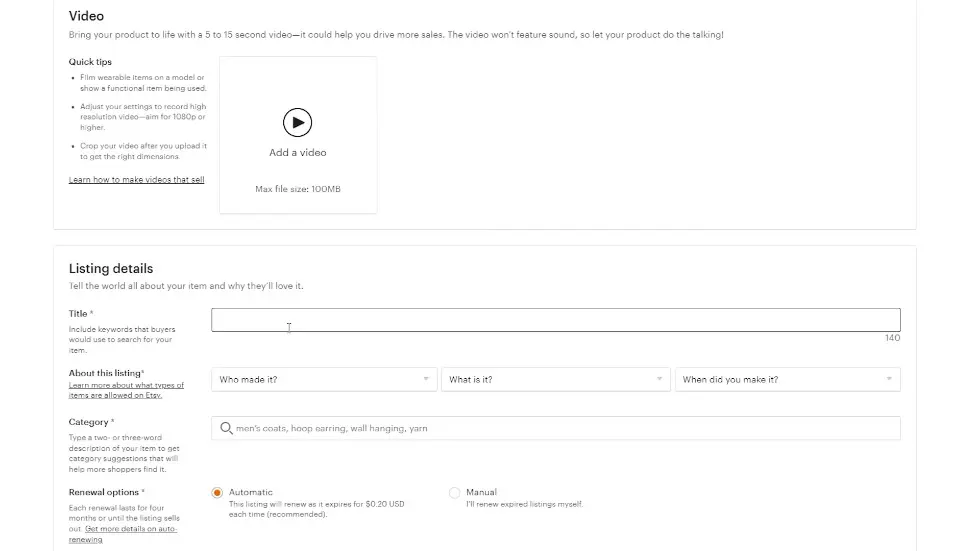
Designing Digital Products on Canva
- Go to canva.com to start the design process.
- Search for the design you want to create and choose from the ready-to-use templates.
- Customize the templates by moving elements, changing colors and fonts, and adding or removing elements.
- Create multiple designs with a consistent style to distinguish yourself from competitors.
- Download the templates as PDF files for printing.
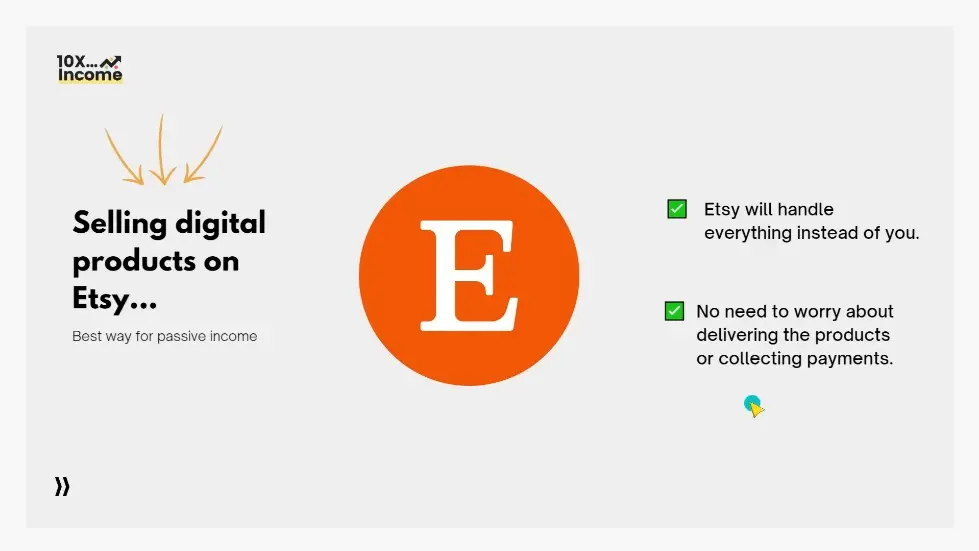
Opening an Etsy Shop and Listing Products
- Open an Etsy shop for free, and use the provided link for 40 free listings.
- Fill in details about your store and personal information.
- List one product to open your store, which can be deleted later.
- Edit your shop profile by adding a photo, banner, and your picture as the shop owner.
- Add your listing images created on Canva and provide a product title with relevant keywords.
- Choose the product category, set the renewal option to automatic, and select the product type as digital.
- Add a detailed description of your product, including its features, benefits, and usage instructions.
- Add tags related to your product and set the price and quantity.
- Upload the PDF print file that includes all templates for customers to download.
- Publish your listing and continue listing new products consistently to build a sustainable passive income stream.
Watch the video on YouTube:
Create a Passive Income Stream with ChatGPT Ai: A Step-by-Step Guide - YouTube
Related summaries of videos:
- How I Make $1,764/Month With AI? (Income Proof)
- I Found A New Secret To Make PASSIVE INCOME With AI! (Update)
- The Easiest AI Side Hustle You Can Start Today! ($600K+)
- AI vs. Expert Designer - T-Shirt Design Challenge!
- I Spent $400 On A ChatGPT Business, And This Happened...
- Easy AI Side Hustle To Make $19,023/Month! (Start Today)
- 0 ➜ 200,000 Subscribers With Only 20 Videos! (How?)
- I Started A Clothing Business With AI Only!! (A Step-by-Step Guide)
- I Found A New AI Business That No One Knows! (Hurry!)
- I Built Multiple AI Businesses In 24 Hours!
